-
For $40 - $45, our technician will deliver and change your RO System's filters (cost from $30 - $55). All work shall be performed on Fridays or Saturdays only. Appointment in advance is required.
-
Don't forget to learn about our "Referral Program" to receive FREE filters or TDS meters.
Instructions to replace "Quick-Change" PROPLUS-RO filters:
 1. Turn off the feed water valve
1. Turn off the feed water valve ![]() (if you see the blue Inline Ball Valve, turn counter-clockwise 90 degrees)
(if you see the blue Inline Ball Valve, turn counter-clockwise 90 degrees) ![]()
2. Turn off the Tank's Ball Valve (Turn counter-clockwise 90 degrees) ![]()
3. Open the RO faucet to release pressure
4. Replace the filters (just twisting like you open the cap of water bottle):
- Note: The RO-membrane is the one with the black drain tube at the bottom; replace every 3-4 years.
- Check the O-rings in the new filters to make sure they are in the proper channels
- Replace Filter #1 - Sediment filter
- Replace Filter #2 - GAC (Granular Activated Carbon)
- Replace Filter #3 - Carbon block filter
- (Note: Practically, replace in order 3-2-1)
4b. To replace the "inline" filter (between the RO Unit and the faucet) 
- View Youtube Clip and the Inlustration Photo below to pull the tube from the inline filter (note the arrow on the filter)
- Remove the "thread-tube" adapter
 and install into the new one
and install into the new one - Install the inline filter (make sure the arrow in right direction)
- View Youtube Clip (from 0:50):
5. Done! (It's ok to have the feeling "I should've called the installer! "), turn on 2 valves in Step #1 and Step #2.
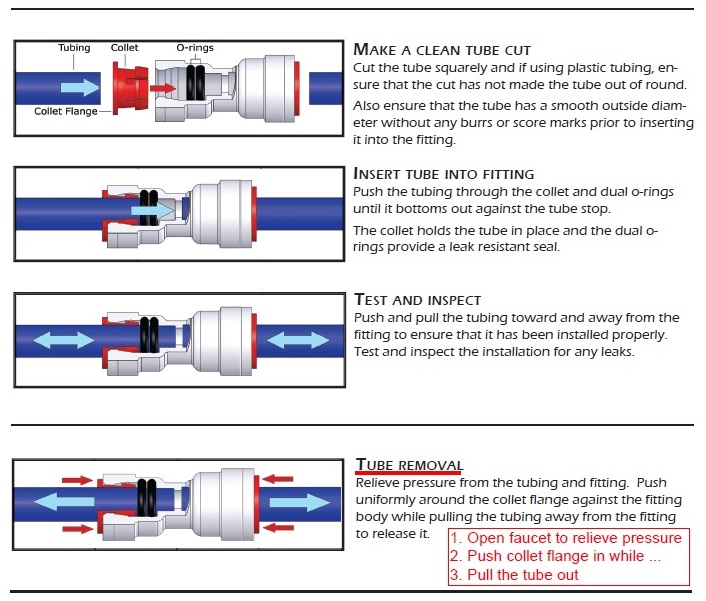
#20
